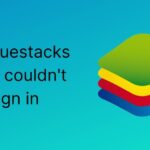Huawei FRP unlock tool: Huawei makes some of the best devices in the market. Well, now we know the current scenario of Huawei and their entire US ban condition. But, many users even today have a fully functional Huawei device. In other words, some users own and use a Huawei device as their daily driver. In that case, it may be possible that those devices have Google Mobile Services inbuilt. It also implies that they have Google provided features for Android. And, one such thing is the FRP lock in Android.
In case you do not know, FRP lock stands for Factory Reset Protection. It acts as an extra layer to the system whenever you attempt to Factory Reset the device. Also, it protects the device when any strangers try to reset it. But, with everything, there is a downside. For instance, if you forget the password of your Google account, then rescuing it is either extremely difficult or nearly impossible.
Apart from that, FRP lock also remains a hurdle in unlocking bootloader, enabling root access, and more. So, here is how to use Huawei FRP unlock tool. Do note that the process requires a decent amount of technical knowledge. If you are not sure, then it is not advisable to proceed further. Anyways, we will try to explain the steps as clearly as possible.
How to use Huawei FRP unlock tool in 2021:
First, you need to get all the tools ready for the process. So, a Windows device, a Huawei smartphone, and a compatible USB cable. Also, you can check if the proper USB drivers installed on your computer. If not, then do it before proceeding further. As mentioned, this tool is available only for Windows device running Windows XP or higher. So, if you are on a Mac device, then you need an alternative method. Now, here is a step by step guide to using Huawei FRP unlock tool.
Step 1: Download the Huawei FRP Unlock Tool from here on your Windows computer.
Step 2: The link provided is a ZIP folder and is around 100 MB in size. So, after downloading, extract the files using WinRAR or any such application.
Step 3: Next up, in the files folder, you can see the Huawei FRP unlock tool setup file. Right-click on it and run as administrator on your device.
Step 4: It will launch the setup process, and you need to tap on Next a couple of times.
Step 5: During the setup process, you may need to agree with the terms and conditions, select the target folder, etc.
Step 6: Finally, click on Exit after the successful installation.
Step 7: Connet the Huawei device with the computer and press both Power + Volume Up buttons simultaneously.
Step 8: By doing so, you have connected the smartphone in Fastboot mode. At last, click on Erase FRP on the app.
Conclusion:
In summary, the process of erasing FRP completes in a single click. But, the rest of everything lies in getting the proper tools. Not to mention, type frpbypass.net, if asked for a password at any stage. So, hopefully, this article helped you to get the most out of your query. Also, check Ourplay APK to get Google apps on new devices. On that note, share this with your other Huawei devices owned friends.
Karthik, a tech enthusiast and avid gamer, is a seasoned expert at AndroidNature.com. With a passion for cricket, bowling, and Counter Strike (PC Game), Karthik seamlessly combines his hobbies with his extensive knowledge to assist users in conquering social media apps, software, and devices.